Connection Timeouts and Automatic Disconnections
For the purposes of security and the preserving Diamond Online server resources, Users may be automatically disconnected, or logged out entirely, following lengthy periods of session inactivity.
These timeouts are as follows:
| Maximum time of user inactivity until the connection is automatically disconnected (mainly for security reasons). Data will not be lost at this point as all applications, with their corresponding data, will remain active on the server. | 2 hours |
| Maximum time the system will maintain a disconnected session before forcing a log out (to preserve system resources). At this point, any active application will be closed and data being edited will be lost. | 1 hour |
| Maximum time that a connection can be used, provided there is continued activity. | Unlimited |
Important note regarding the preservation of data:
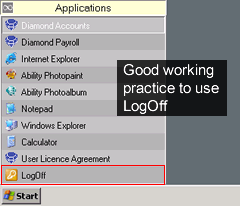 In the event that the system forcibly terminates an inactive session, data which has not been saved may be lost. To prevent the loss of unsaved data we recommend that you observe the following practices at all times:
In the event that the system forcibly terminates an inactive session, data which has not been saved may be lost. To prevent the loss of unsaved data we recommend that you observe the following practices at all times:
- Do not leave Online Applications unattended with any data entry/editing screens in use
- Always save and close word processing, spreadsheet and other files before disconnecting or leaving your system unattended
- Choose Logoff from the Start menu to cleanly exit the Diamond Desktop
These simple procedures form a healthy working practice; the principles of which extend beyond the online system provided. This information is intended to help provide trouble-free use of Diamond Online.
